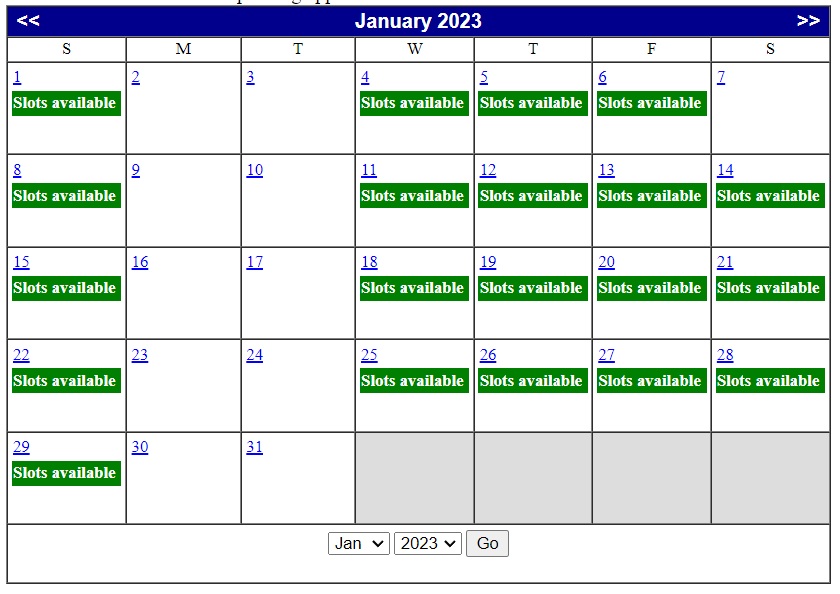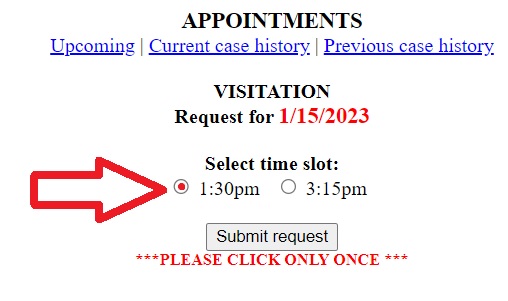This page is designed for existing clients. If you do not have an open case with us, please visit our main Monitored Exchange page.
How do I schedule a new exchange appointment?
Once you have logged into the database, click on “Appointments” at the top of the screen followed by “Request exchange appointment.”
You will then see a calendar which you may use to see what dates and times are available for appointments.
If you know that a day of the week works best for your schedule, you can select those individual days to view times available. The next screen will display any available times on a specific day; you will be able to select a specific time and click “Submit Request.”
After the request has been successfully entered, you will see a confirmation on the database that the date and time were submitted. The system will then notify the other party of the requested appointment.
All exchange appointments must be scheduled at least two days in advance, however we encourage parents to schedule further in advance as these appointments tend to be open and easier to come by. Parents may use the database to schedule up to 45 days in advance.
How do I respond to an exchange appointment request?
When you have logged into the database, click on “Appointments” to view any pending exchange requests. If there are pending appointments submitted by the other party, you will be able to accept or decline an exchange request on this screen.
If you receive a request that you are unable to accept for any reason, please use the steps above to view available dates and times through the calendar to submit to the other party.
How do I cancel an appointment that has been confirmed?
If the appointment that you wish to cancel is scheduled for at least two days from now, you may cancel by logging into the secure system and viewing your upcoming appointments. You will see an option to “cancel”. Once you hit this button, a pop up screen will ask for you confirm the cancellation and allow you to document the reason for your cancellation. Once confirmed, a notification will be sent to the other parent (the information as to why it was cancelled will not be shared).
If the appointment that you wish to cancel is scheduled for tomorrow, you may still cancel by logging into the secure system and viewing your upcoming appointments, however you will see a warning that cancelling the day before will incur a fee. If you wish to proceed, you may do so using the same steps as cancelling with more notice. Once confirmed, a notification will be sent to the other parent (the information as to why it was cancelled will not be shared).
If the appointment that you wish to cancel is scheduled for today, you MUST CALL THE OFFICE. Same day cancellations may not be done through our online system, as we anticipate that our staff and perhaps even the other parent may be en route or on site. Parents who call to cancel within two hours of the appointment will be marked as a “no-show” in our system.
Oops, I made a mistake when I selected my exchange appointment! How do I remove my request?
To withdraw a request, log into the database and click “Appointments” at the top of the screen. This will display any pending or confirmed appointments. Locate the request that was made in error or no longer needed and click “withdraw.” Please note that only pending appointments that you created may be withdrawn. Once the appointment has been confirmed, you must cancel if you are no longer able to keep the appointment.
How do I view my appointment log?
Once you have logged into the database, click on “Appointments” at the top of the screen followed by “Current Case History.” This will display a log of each exchange appointment, including information on who requested the appointment, the date and time the request was made, the response to the appointment, and if the appointment was cancelled or expired.
How do I view the notes from an exchange that has taken place?
Once you view the Appointment Scheduling log, you are also able to view your exchange reports! After clicking “Appointments” at the top of the page and “Current Case History” you will view the Appointment Scheduling Log. In the far right hand column you will see a “Completed” link when an exchange has occurred. You can click to view the exchange summary from that appointment. Please keep in mind that reports are not posted immediately after the visit and we request a minimum of seven days to prepare and post the report. The exchange report will appear in a new window.
Will you come to court and testify for me?
In accordance with our national standards, we do not provide any opinions or recommendations for custody. If we are called to testify, we will only read what is already recorded in the file. We have hundreds and hundreds of cases, and we don’t remember every detail. If an officer of the court issues a subpoena for our records, we will provide them with electronic access at a reduced charge.
The other parent keeps declining my requests, or allows them to expire. What can be done?
How frustrating! Let’s explore this a little further. Are you requesting the same day and time over and over again? If so, please try alternative dates and/or times. If the other parent is continually declining requests or allowing them to expire (assuming they are not duplicate requests for the same appointment) we would direct you to contact your attorney or Family Court Services. FNC does not have enforcement powers. Your attorney will advise you on the best course of action given your case dynamics.
We have found it necessary to suspend or close cases when our scheduling system is not used properly. When parents request the same appointment over and over again, or continually decline or allow appointments to expire, it holds those spots from other families.
How can I speak with someone at your office?
Please remember that FNC serves hundreds of families. We receive calls daily from current parents who have questions about their case, new parents who need to get enrolled, and previous parents who need access to their records. We also have a very small staff on hand. If you need to speak with someone regarding your case please call 904-389-4244; if we are unable to talk and you receive our voicemail, please leave a clear message with your name and telephone number. If you provide specific information in your voicemail with questions or concerns, this will help us communicate with you quicker as we will leave a detailed voicemail if we are not able to reach you with a return phone call.
Another way to contact our office is to send a message through the client database. This message is not viewable to the other party and goes directly to our staff. If the matter is something we can communicate via return message through the database we will do so, if not we will contact you by phone.
Please note that if you do not have a voicemail set up, this prohibits our ability to efficiently communicate with you.
Due to the nature of the services we provide and the dynamics of each individual family, we are not able to accept walk ins at our office. If you need to come into our office to speak with staff or drop off documentation please call the office at 904-389-4244 and speak with staff directly to arrange a date and time to do so.
What is the cost of exchange services?
Just like supervised visitations, we receive funding through grants and individual donors to provide fee reductions for services. Each exchange appointment is $20.00.
If you would like to gift a donation to ensure children are exchanged in a safe environment free from violence, please visit our monthly giving page.